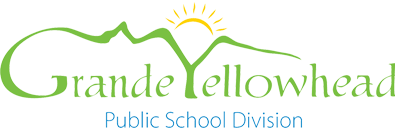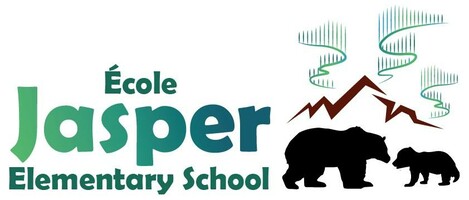Please visit the ![]() menu icon on the top right of our home page for all GYPSD popular links for students. Below are some of the more specific ones used at our school.
menu icon on the top right of our home page for all GYPSD popular links for students. Below are some of the more specific ones used at our school.
Resources
GREAT LEARNING CONTENT
LITERACY
- Audible - Kids everywhere can instantly stream an incredible collection of stories, including titles across six different languages, that will help them continue dreaming, learning, and just being kids.
- Scholastic - Access free digital subscriptions
- Squiggle Park - Reading skill building for ages 3 to 8+
- Squiggle Park Dreamscape - Reading comprehension for ages 8 to 15+
- Starfall - At Starfall, children have fun while they learn - specializing in reading, phonics & math - educational games, movies, books, songs, and more for children K-3.
MATHEMATICS
- Mathletics - Grade 1 to 6 students have access through their Google accounts
- NetMath - Grade 3 to 6 students have access through their Google accounts
FRENCH
- lasouris-web - Directory of educational sites for preschool and elementary students
- TFO - Various games, apps, movies, books, and more to support French learning
- Radio Canada - Videos, games, activities, etc.
ART & CREATIVITY
- Art for Kids Hub - Here you’ll find all kinds of art lessons for kids, including how to draw for kids, even painting and origami for kids.
GENERAL
- Solaro - Grade 3 to 6 all core subjects. SOLARO makes it easy to take practice tests on any browser, tablet, or smartphone; and it’s simple to see meaningful feedback of where students need to improve. Whether studying at home or wanting to provide formative assessment in the classroom, SOLARO supercharges studying.
- Planet Echo - Canadian TV series – science and history
- TumbleBooks - Click on Tumble Book Library on this site - Building reading, math and literacy skills
- Typing Club - Typing Club is an online program that teaches students how to type on a QWERTY keyboard. Students learn where each letter is located on the keyboard and which finger they should use to type each letter.
- TELUS World of Science